Traveling with your Casablanca
Over the past decade I have traveled
many miles with my Casablanca video editors, presenting workshops and
demonstrations. I thought it useful to share some tips and ideas
that may be of interest to you in case you are going to travel with
your Casablanca editor
CASES FOR YOUR EDITOR
There are two kinds of travel cases to
use with your editor – hard case or soft case.
I have used both –
my preference the last few years has been to use a soft case for my
editor and bring it on as carry-on baggage.
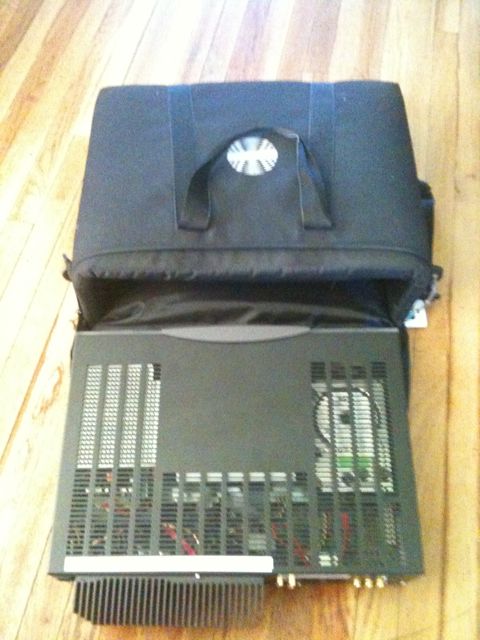 Soft Case I have a great bag
that just fits my S4000 PRO (it also fits the Prestige, Kron or AVIO
perfectly – the Renommee/Plus model fits as well but is VERY
tight). If you are using a soft case for your editor I recommend
placing the unit feet down along the side of the hinge of the pouch –
that way you know where the top is. I choose to set the case in the
overhead luggage compartment with the feet down. I am also very
careful as I move through an airport, on airport shuttles, etc. to
not let anyone else handle the case and to ensure it does not fall
down. I have been very fortunate not to have an issue with the unit
while traveling but again, I am careful not to let it become shaken
or thrown about causing potential unseated components (which means a
dead editor at my destination).
Soft Case I have a great bag
that just fits my S4000 PRO (it also fits the Prestige, Kron or AVIO
perfectly – the Renommee/Plus model fits as well but is VERY
tight). If you are using a soft case for your editor I recommend
placing the unit feet down along the side of the hinge of the pouch –
that way you know where the top is. I choose to set the case in the
overhead luggage compartment with the feet down. I am also very
careful as I move through an airport, on airport shuttles, etc. to
not let anyone else handle the case and to ensure it does not fall
down. I have been very fortunate not to have an issue with the unit
while traveling but again, I am careful not to let it become shaken
or thrown about causing potential unseated components (which means a
dead editor at my destination).
 Hard Case: I still use a hard
case to bring my Renommee Plus along with me to workshops. This used to be available through your Casablanca reseller - there remains a model available through MS DE for customers in Eurpoe. For North American customers - try the Model xxx from xxx.
Hard Case: I still use a hard
case to bring my Renommee Plus along with me to workshops. This used to be available through your Casablanca reseller - there remains a model available through MS DE for customers in Eurpoe. For North American customers - try the Model xxx from xxx.
This case also snugly fits the editor. Now if you are traveling with a Sollitaire/Plus you must use the hard case (if you can get your Solitaire as a carry-on we need to talk... you are the subject for a great interview :) ).
If you are
traveling via airline – know that the editor (with the hard drive)
weighs in exactly at 50-pounds. If you travel on the airlines much
you know that is a magic number... that is the limit for checked
baggage without paying a premium for over-weight luggage! The case I
have does have a small space under the editor in the foam to place
cables, trackball, etc. but I only use that if I am traveling via
vehicle – if I am flying this little extra stuff would send me over
the 50-pound weight and cause me to pay a premium for the freight.
Since both cases allow pretty much only
space for the editor I have a small canvas bag for my cables and
trackball. This bag goes into my suitcase (security appreciates when
you have items like this together in one bundle I am told). When
packing up I suggest you remove your trackball ball from the device
and place it in the bag. When we did lots of trade show exhibits
with Macro System US we found the trackballs held up longer/better
when they were taken out (the ball can be pressed into the tiny metal
probes, causing pitted balls and lowering performance).

I also came upon a cool travel item in
the last couple of years – a keyboard that rolls up! This is a USB
keyboard where the keys are embedded in thick rubber. It rolls up
and can be easily stowed in your suitcase. This is much
easier than carrying the traditional Casablanca keyboard (trust me, I
have more than once ended at my destination missing a key or two from
the trip). I should note this keyboard has a feel that is not the
same as a 'regular' keyboard' The keys are firmer to press down but
I find it convenient to use when on the road.
I have found more hotels in recent
years provide a TV in the room with audio/video inputs that work
great for us traveling editors! If you want to ensure you have a
monitor for your editing – you might consider traveling with one of
the small portable DVD players or miniDV decks with the built-in
monitor and a video input.
Packing List
- Casablanca Editor
- Power cord (for editor)
- Trackball
- S-video cable to monitor
- RCA/Phono (pair) to monitor*
- DV cable (for connecting to your
camera)
*In some monitor situations they do
not provide S-video input but have the yellow RCA/Phono composite
input. I then use one RCA cable for audio and the other for the
video monitoring.